As with Blackboard 8, you’ll need to make your course available before students can see it.
In the Control Panel at lower left, click on Customization
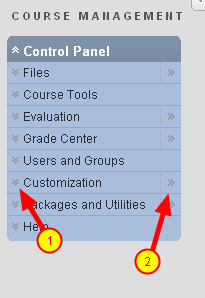
Click on the downward arrow to the left of Customization (1)
OR Click on the rightward arrow to the right of the word Customization (2)
Click on Properties
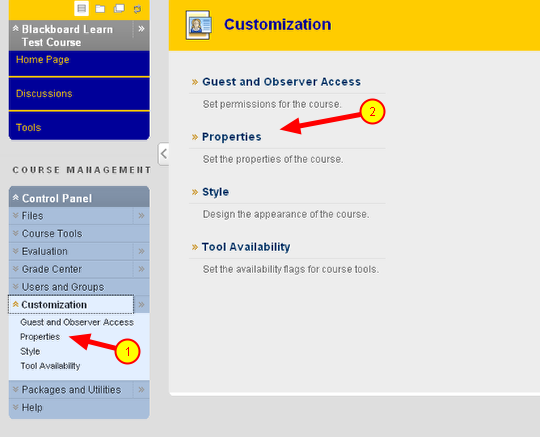
Click on the word Properties. This will be on the Control Panel (1) if you’ve clicked the down arrow and/or on the center of the screen (2) if you clicked to rightward arrow.
In item 2. select Yes to make your course available
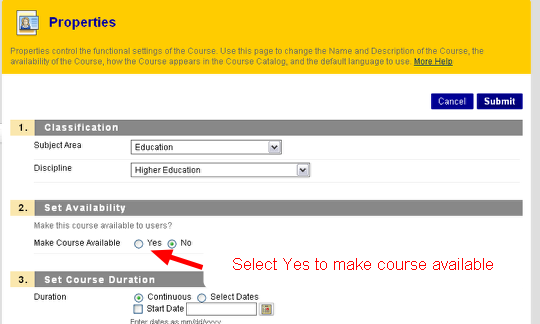
Change the No to Yes under heading 2. Set Availability to make your course available to students.
End of tutorial
Your course is now available to students when they log onto Blackboard.